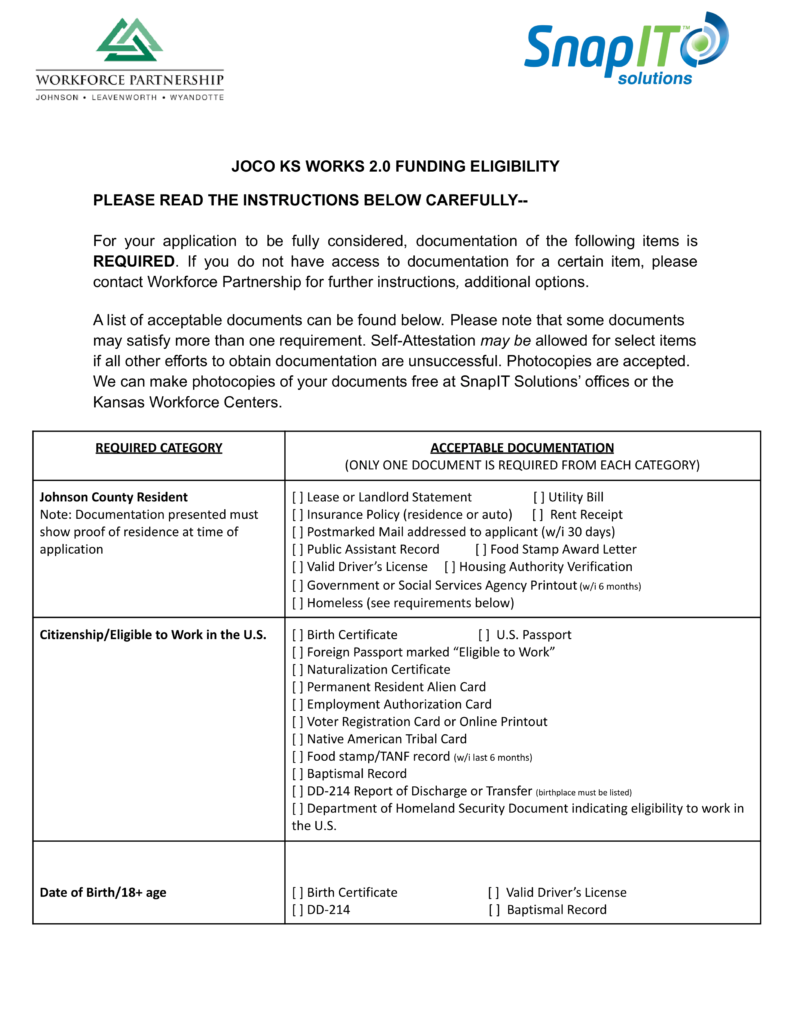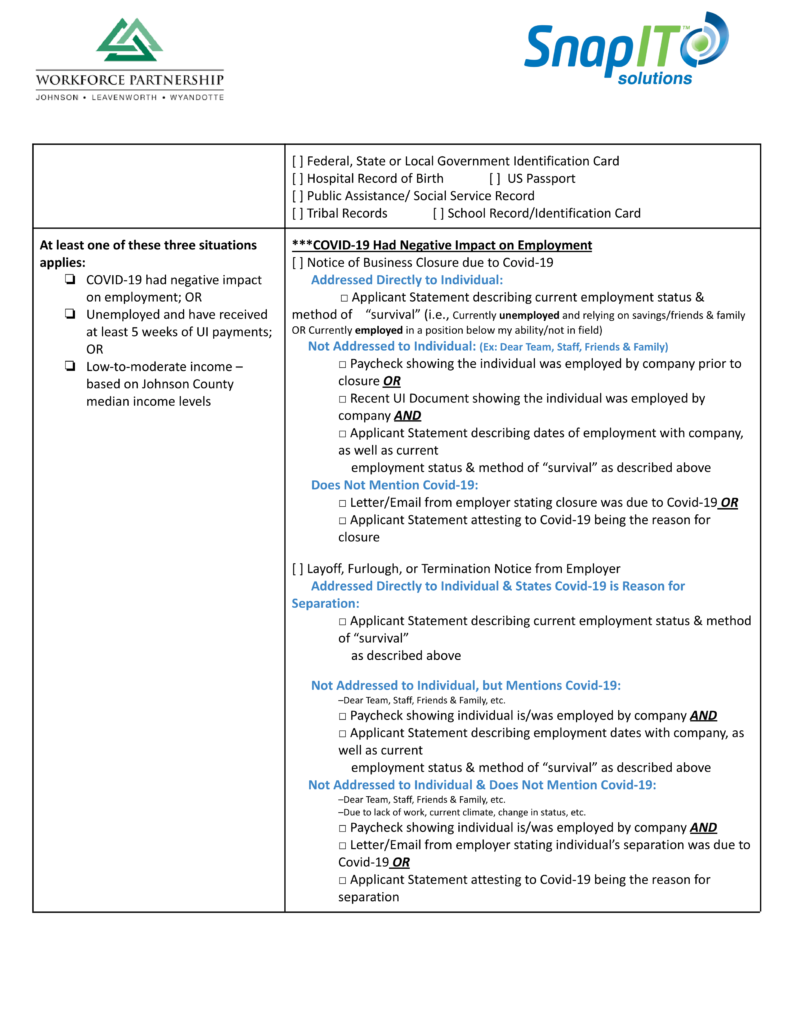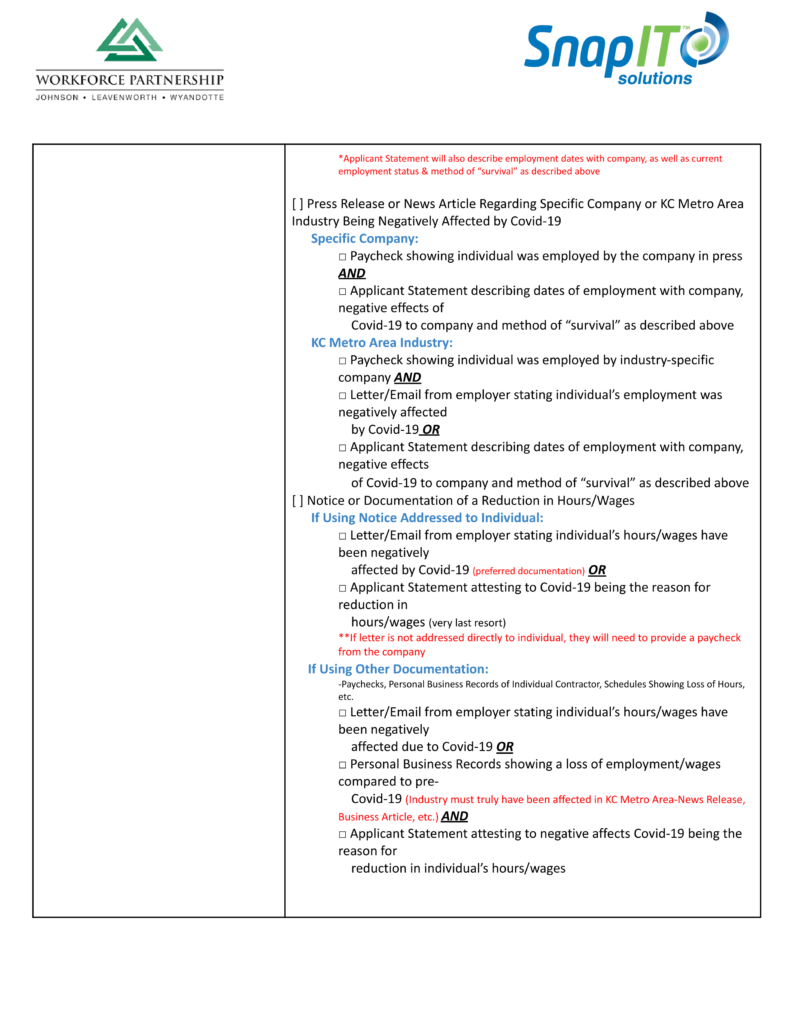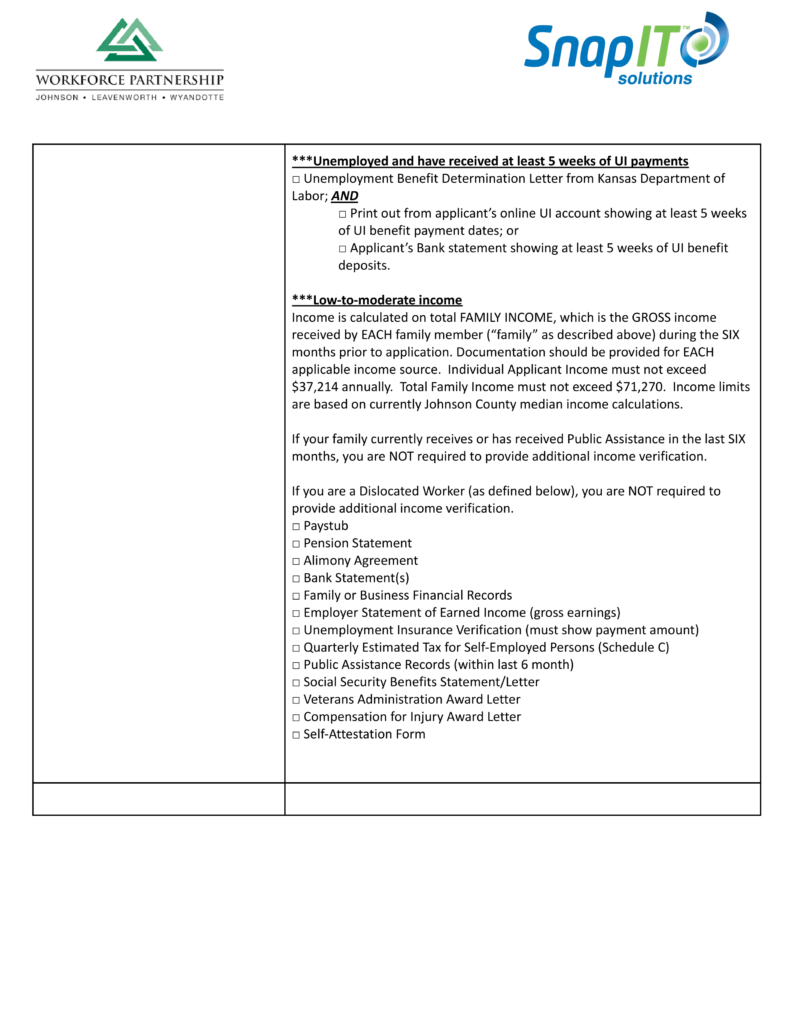Important Information
Regarding Laptop Day
Not following these directions or arriving without required documents will result in the inability for us to finalize your enrollment.
Congratulations again on successfully enrolling in the KS Workforce Partnership JoCo 2.0 grant to participate in SnapIT Technology Trainings. You should have selected and received confirmation on the specific day and time for you to go to KS Workforce Partnership’s office to finalize your eligibility and to pick up your laptop and course materials.
Please understand, we are expecting a large number of students at our office who will be going through the same process as you. This protocol is designed to keep everyone safe regarding Covid-19, as well as keep this day organized and expedited.